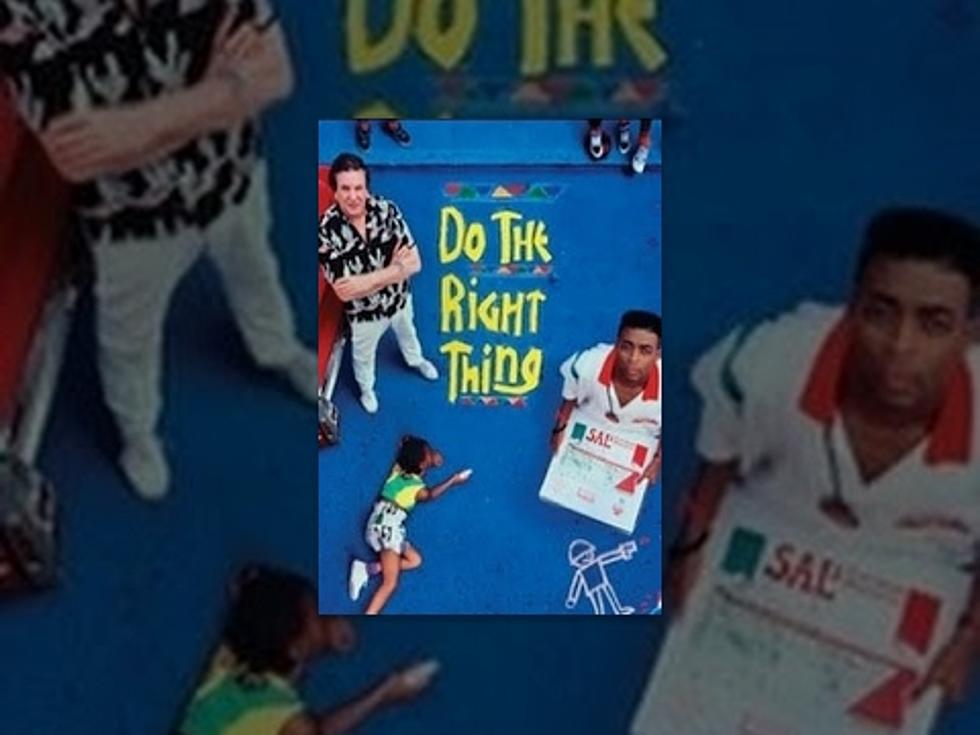See Yourself as a Work of Art!
I woke up this morning, and noticed that a bunch of my friends had these photos of themselves next to famous works of art. I thought, "Cool! I want to do that too!" So, as we do in this day and age, I did a Google search to find out what the deal is. Well, it's very simple, actually. All you need to do is get the Google Arts and Culture app on your smart phone. Once downloaded, you can go in, and scroll down to find the feature. Take a photo of yourself and BOOM up will pop a piece of art that you resemble.
The only downfall is that you have to take a selfie. I would have liked to upload a photo of myself that actually looked good (I looked a little rough when I took my selfie), but whatever, it works all the same. I even tried it making silly faces to see if different things would pop up. Give it a whirl and find your art doppelganger! (Also, the app is cool for all things art and culture, so I hope you don't delete the app after you're with this feature.)
More From KMGWFM


![6-Year Old Girl Recites Part of MLK Jr.’s Speech I Have A Dream Speech [AUDIO]](http://townsquare.media/site/848/files/2018/01/GettyImages-53016748.jpg?w=980&q=75)