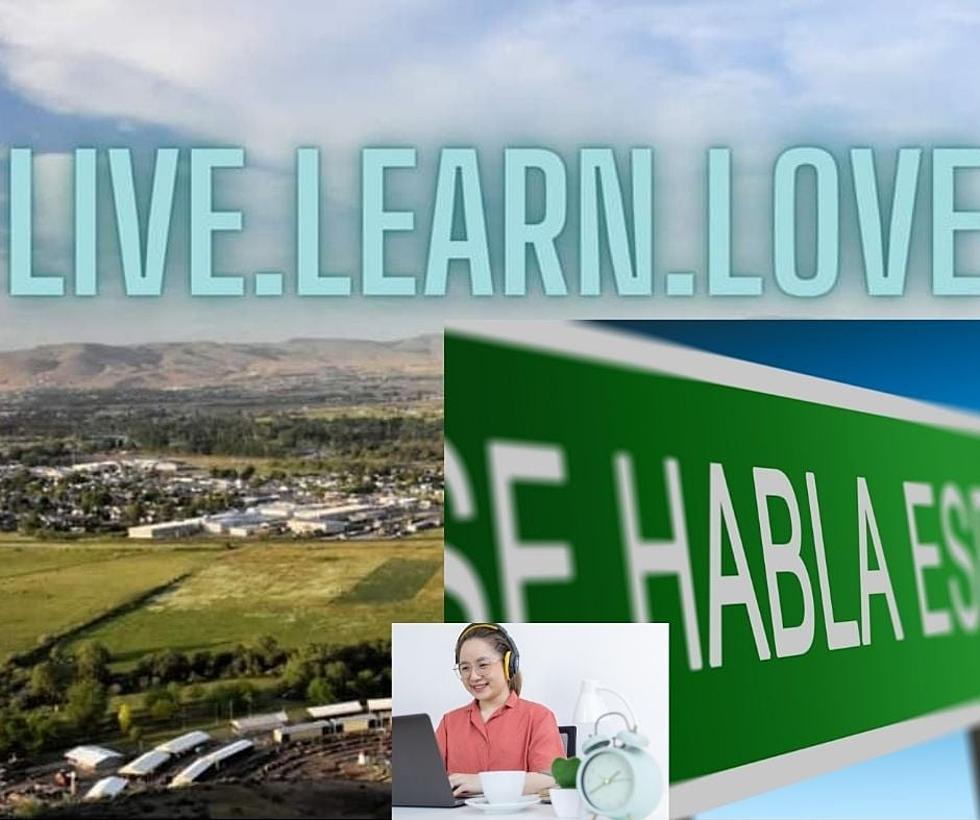![Get The Rainbow Reaction Button On Your Facebook In 3 Easy Steps [LIST]](http://townsquare.media/site/848/files/2017/06/RS9552_477122095.jpg?w=980&q=75)
Get The Rainbow Reaction Button On Your Facebook In 3 Easy Steps [LIST]
Have you noticed lately that your Facebook friends are using rainbow flag reactions on posts? Keep reading to find out the three easy steps to get your own Rainbow reaction!
That's because June is Pride Month* and everyone's favorite social media, Facebook, is helping their customers celebrate and share their support for their LGBTQ friends and family by adding the "Rainbow" reaction.
During the month of May, there was a beautiful "Thankful" flower reaction just in time for Mother's Day, but alas, it is no longer available. It automatically appeared as a reaction in most people's Facebook apps, but in order to get the Pride button, you have to go through the three easy steps below to make it happen.
*A good book for kids to read as you introduce them to Pride Month is This Day In June by Gayle Pitman. The other day while my daughter, Willow, and I were looking for books to read at the Downtown Yakima Library, I stumbled upon the book.
I sat Willow down and I read the book to her, right there on the reading bench in the Kids' section. She didn't understand why I was so adamant in reading the book to her, but I am working hard to raise my child to love everyone, no matter what they look like or what kind of clothes they wear, or who they choose to fall in love with. This adorable children's book is a great tool for families to have the discussion of recognizing the rights humanity, in all it's forms!
You can buy it on Amazon, download it to Kindle or borrow the book from the Downtown Yakima Library for free!
- 1
STEP 1:
Log In To Facebook.
Screenshot: FacebookScreenshot: Facebook - 2
STEP 2:
In the Search bar, type in LGBTQ Facebook. Press enter.
Screenshot: FacebookScreenshot: Facebook - 3
STEP 3:
Select the LGBTQ@Facebook page and "like" it.
Screenshot: FacebookScreenshot: Facebook - 4
NOW YOU CAN:
That's it! Now you can go to a friend's post and confirm that you have the Rainbow reaction option.
Screenshot: FacebookScreenshot: Facebook - 5
Happy Pride Month!
Now you can flag all the reactions you want for the month of June! You can even "turn Salt Bae into Pride Bae!"
Screenshot: FacebookScreenshot: Facebook
More From KMGWFM