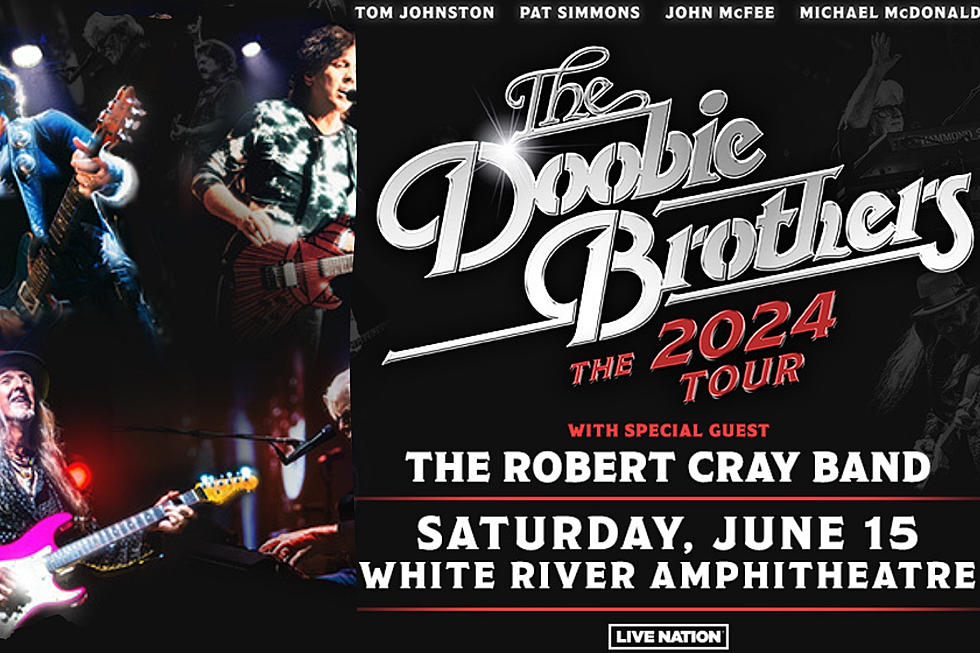7 Steps of How to Play Our Win Cash Contest to Win Up to $30,000
We here at your friendly neighborhood Townsquare Media Station have been getting a lot of questions asking how to play the FREE MONEY ON THE :20 win cash contest so I thought it would be cool to give you a visual mini-tutorial in 7 easy steps. The first thing you need to do to play the FREE MONEY ON THE :20 is to download our station app in your app store.
Are you Team Android or Team iOS? It doesn’t matter; our station app works easily with both! I have an Android so I made some screenshots for you. Even if you have an iPhone, you can still get the gist of what to do from these easy 7 steps below.
STEP 1:
OPEN OUR APP ON YOUR PHONE.
STEP 2:
TOUCH THE MENU THINGIE (THOSE 3 LINES AT THE TOP LEFT CORNER OF THE APP).
STEP 3:
TOUCH THE “WIN CASH” (RIGHT UNDER THE “LISTEN LIVE”)
STEP 4:
SCROLL DOWN TO THE DAY AND HOUR OF THE CODE YOU WISH TO ENTER.
PLEASE NOTE: You will be asked to enter your contact info before you can enter any of the codes.

STEP 5:
TOUCH THE HOUR YOU ARE ENTERING THE CODE FOR.
STEP 6:
ENTER THE 3-DIGIT CODE WE’VE GIVEN YOU ON THE AIR.
STEP 7:
TOUCH “I’M DONE.”
And that’s it! Once you’ve entered the code, you are entered into the drawing for that hour. We are giving out TEN (10) codes every hour starting at 8 a.m. through 5 p.m.
Good luck!
LOOK: The most expensive weather and climate disasters in recent decades
More From KMGWFM